Silhouette Magnets Tutorial & Review
Inspired by Silhouette School Blog
First let's talk about the magnet tutorial and then I'll give you my opinion on if I think you should really spend your money on the magnet sheets.
There are a few different ways you can work with the adhesive magnet paper and I tested many a methods. I'm gonna tell you the good, the bad, and ugly.
The first thing you want to do is create your design in Silhouette Studio. I was making Scrabble-inspired Valentine's Day magnets. So go ahead and layout your design in Silhouette Studio - either something you've designed yourself or a design you got from the Silhouette Design Store or elsewhere.
When you're finished designing, you can get ready to cut your magnet. Now remember you have to cut both the actual magnet material and then you have to cut a second layer to go on top of your magnet (either vinyl or paper). But first let's work on just cutting the magnet material. So select your design and from the cut style window pick 'Cut Edge'.
In the same Cut Style window, from the materials list select the Adhesive Magnet Paper. Be careful NOT to pick Printable Magnet Material. These are different and the cut settings are different. Don't forget to actually adjust your blade according to the recommended depth.
Now take a sheet of the adhesive magnet material and place it on your cutting mat with the white side up. The white sheet will be removed after cutting to expose the adhesive.
Load your mat and send your magnets to cut. They cut like butter! I was shocked and impressed at how nicely the machine did with the thick magnet sheets.
Now remove the magnets and magnet material from your mat and get ready to cut the actual design.
I wanted to cut my scrabble-like tiles on a tan-ish permanent/glossy/651 vinyl so I put the vinyl on the mat in preparation to cut.
If you're cutting on vinyl or if you're paper piecing, go back into Silhouette Studio and adjust the cut lines if necessary (I cut out the letters because I wanted the black from the magnet to show through), select the new material, adjust the blade if necessary, and send that baby to cut!
Now you're ready to put the design onto the magnet.
Remove the white sheet on the magnet to expose the adhesive.
Everything was going along just fine and dandy until I got to this point. Putting the vinyl onto the magnet was - well, not pretty! I tried at least 4 different methods from the hinge method to the top align but getting the vinyl perfectly aligned without bubbles was nearly impossible.
So...I decided to do some testing. I found that actually cutting the vinyl and the magnet at the same time - with the magnet sheet settings - actually worked very well. By placing the vinyl directly onto the adhesive side of the magnet sheet (be sure to remove the cover over the adhesive side of the magnet) before I cut, I was able to 1) more easily prevent bubbles and 2) the placement didn't have to be exact so long as the vinyl piece was slightly bigger than the design I was to cut.
(Of course I then had to cut out black vinyl lettering for the Scrabble tile and layer it since the black from the magnet wasn't showing through as it was in my original design.)
I also cut a few smaller heart-shaped magnets. For these I cut out patterned paper to layer on top of the magnet material. The paper was MUCH easier to work with on the adhesive magnets. I would, however, put mod podge over the paper if the magnets will be handled a lot or if they'll be exposed to moisture.
And that brings me to my honest review of the Silhouette brand magnet sheets. I'm thrilled to report I actually do really like this Silhouette brand product. It cuts very easily on the Silhouette, the quality seems good and the price is fair for the four sheets that come in a pack.
Now, if you're looking for a super strong magnet, this isn't going to be your thing. I noticed that the large Scrabble tiles, which are about 3x3", had a strong hold and were heavy enough to keep up a few papers on the fridge at a time. But the smaller hearts, which are only about an inch or inch and a half in size weren't quite up to the job. I needed to use both at the same time to keep a single masterpiece in place on my fridge.
Have you used the Silhouette Magnet Material? What did you think?





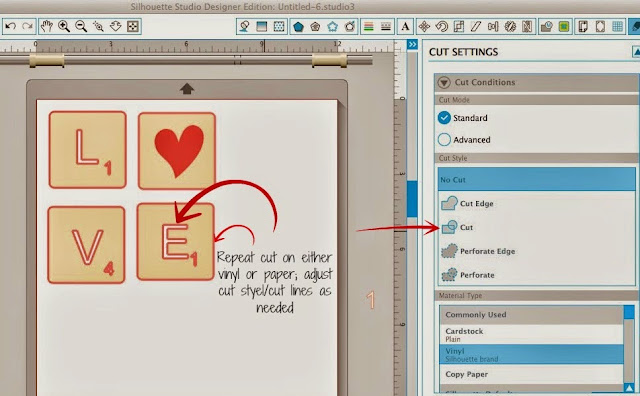








Comments
Post a Comment